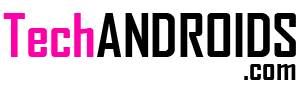Xiaomi at its Mi Ecosystem event has announced its 1080p Android TV stick called Mi TV Stick. It comes with built-in Chromecast and runs on Android TV 9.0 OS. The stick is capable of streaming 1080p content.
The Xiaomi Mi TV Stick comes with Bluetooth remote which has Google assistant for voice commands and comes with dedicated Netflix and Prime Video shortcut keys. It has Play Store support for downloading additional apps.
The device measures 92.4 x 30.2 x 15.2 mm and weighs about 28.5 grams. It has quad-core Cortex-A53 processor paired with ARM Mali-450 GPU. There is 1GB RAM and 8GB of storage space.
The Mi TV Stick can decode (video) VP9-10, H.265, H.264, VC-1, MPEG1 / 2/4, real 8/9/10 formats. It has support for Dolby Audio and DTS as well. It has MicroUSB power port and has support for Wi-Fi 802.11 a/b/g/n/ac, Dual band (2.4/5GHz) and Bluetooth V4.2.
The Mi TV Stick price is €39.99 (US$ 45 / Rs. 3,440 approx.) and comes in Black color.