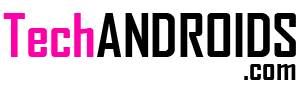Facebook has rolled out its latest update, allowing Android application users to save videos offline. YouTube has already rolled out such feature for Android & iOS applications and now, Facebook is following its footstep.
It is a very handy feature, which allows Facebook users to save videos and watch them later with low or no internet connectivity. If you are unaware here’s a simple tutorial to save offline videos.
How to save offline videos on Facebook?
- find a video that you want to save
- click on the three dots located on the right side
- select ‘Save Video’ option
The saved videos are not saved to your device though. They are accessible only via Facebook app. These videos can be removed at any time by simply long pressing > selecting Unsave.