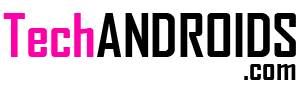Linux and Chromebook users can now use Skype for Web to make voice calls. The feature has already been activated, however Microsoft is yet to officially announce the feature update.
How to make Skype voice calls on Chromebook or Linux
- Visit Skype for Web Website.
- Sign in with your Skype account
- You Skype contacts should have voice call button, click it.
- Chrome will ask if you want to share your microphone with Skype, Agree.
- Vola!, you are making a voice call using Skype for Web.
There is already another way to run Skype on their Chromebooks. Users can install Skype Android Application via Google’s ARC Welder App. It makes use of previous Android-on-Chrome technology.

It is worth noting that one can’t officially make video calls on Skype using Chromebooks and Linux. Its voice calling feature is already going live, we expect Video calling to be available at very near future.